Welcome to BenefitHub Premier: Your Hassle-Free Partner for Exceptional Savings and Wellness
This is the FAQ for BenefitHub Premier — the ultimate all-in-one benefits solution that does all the heavy lifting for you. We handle every detail, from negotiating best-of-web deals with brands to marketing communications, so you and your team can focus on what matters most: excelling in your roles and enjoying meaningful savings.
Below you'll find information about BenefitHub, our Premier product, and how to set up your account, including a video walkthrough.
If you need help during this process, please reach out to our support team:
- Phone: (813) 675-2240
- Email: premiersupport@benefithub.com
What Premier Unlocks for You
Unbeatable Member-Only Discounts
Instant access to thousands of exclusive offers from top brands on everything from everyday items like groceries and home necessities to big ticket times, apparel, electronics, auto, entertainment and more.
Travel Made Easy and Affordable
Save big on hotels, flights, car rentals, and vacation packages and plan your next unforgettable getaway.
Home and Auto Insurance Without the Hassle
Use the home and auto quoting tool to get the best rates—all in one place. Users who use BenefitHub for their home and auto insurance save an average of $1,092 a year!
Cash Back Rewards
Earn cash back on everyday purchases from your favorite brands.
Personalized Perks
Explore local and personalized offers tailored to your interests and needs.
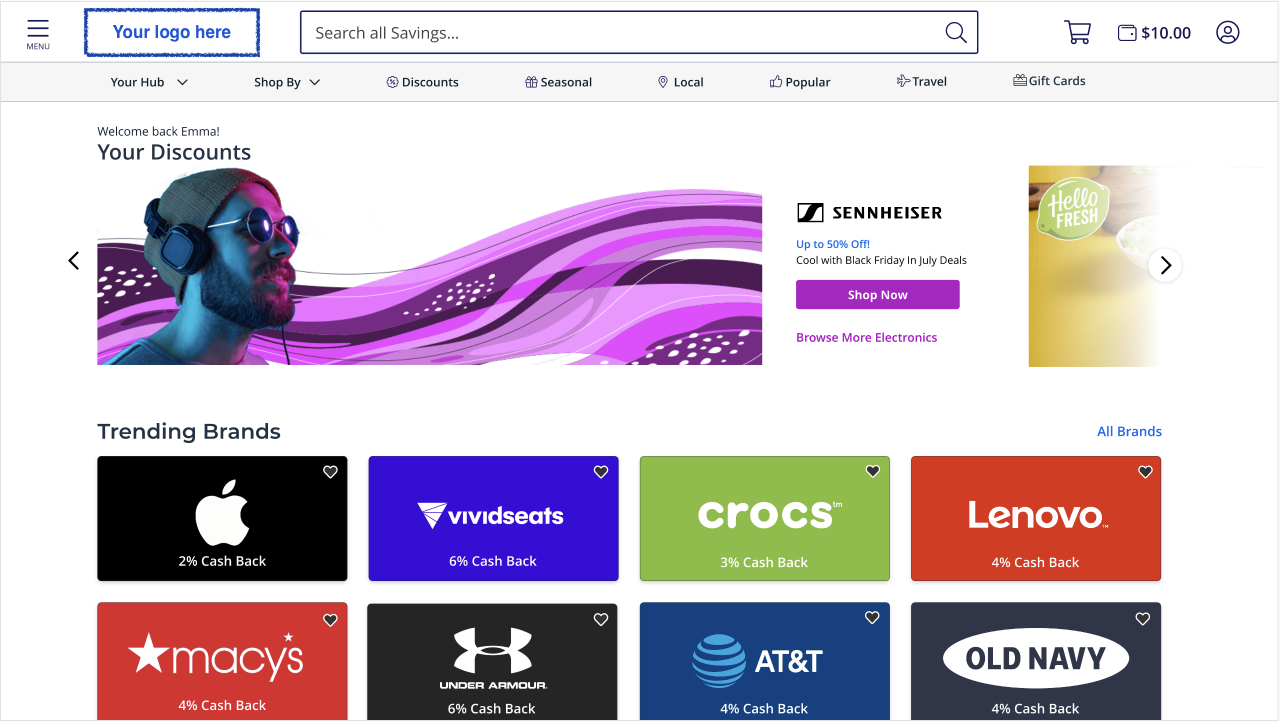
Get ready to onboard
We have a couple of recommendations before you create your account.- Inform your team that they’ll be receiving an email from BenefitHub so they know to accept the invite. Here is a link to a template you can use.
- Please white-list our email domains so our communications don’t get marked as spam. These email domains cover both our newsletters as well as critical messages from our platform, including when users need to reset their password . It should be simple for your tech team to accommodate the whitelist request.
- The domains:
- benefithub.com
- emailbenefithub.com
- newsletter.emailbenefithub.com
- The IPs
- 156.70.3.194
- 156.70.3.195
- 156.70.3.39
- The domains:
Onboarding Process
You will receive an email that includes a link to set up your account, which should only take a few minutes. There is a video walkthrough to the right.
You'll need to:
- Upload your logo so your site and emails will have the right branding. The logo should be at least 160 x 90 (PNG).
- Submit your users! This will be a CSV format and requires a file that lists your teammate's First Name, Last Name and Email address. We have sample files here: CSV, XLS.
The sample file looks like this:
Your teammates will receive their invite to create their accounts 48 hours after you submit them, so please let them know their invite will be coming. We have a sample email you can use here. Be sure to BCC [Premiercommunications@benefithub.com] so we can keep track! - Start saving!
What are you waiting for?
Get Started Today
Reach out to us at customercare@benefithub.com with any questions!


